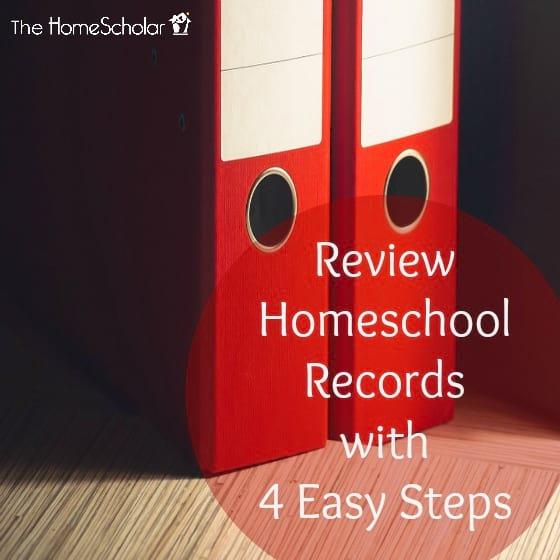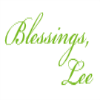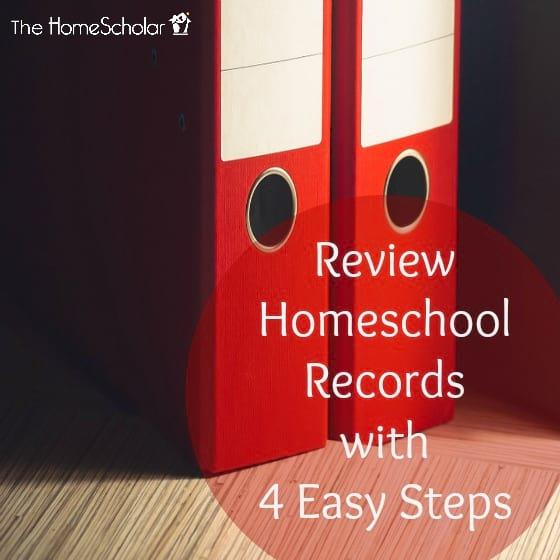
Review Homeschool Records with 4 Easy Steps
When I review course descriptions for my Gold Care Club members, and doing a document review for the Comprehensive Record Solution purchasers, there are some common errors that I see.
- Make sure to use a large enough font size to read. I suggest size 10 or larger.
- Keep class titles on a single line, and make sure you are naming the class (Pre-Calculus) not the curriculum (Saxon Advanced Math).
- Make sure you have included ALL ways that you have evaluated your child – not just tests. Tests alone don’t give an accurate description of what your child knows.
- Make sure to do a final review after you make any corrections. While others can help you with content and words, only you can prevent forest fires – or complete the final review before you mail off your course descriptions.
How to Do the Final Review in 4 Easy Steps
- Update the table of contents again.
- Spell check first, to get the easy spelling and spacing problems.
- Then shrink it to 50% to see if you have any formatting problems. Shrinking the view down can help pick up a change in margins, or in font size.
- Then enlarge the document to 150% and read it again. That can help you pick up spelling or grammar problems that are not found by a standard spell check. Remember that you can have spelling errors that aren’t picked up by spell check. (Just because it’s a word, doesn’t mean it was the right word.)